- Testing for Cookies Attributes (WSTG-SESS-02) (OWASP)
- Use Cookiebro add-on in Firefox
Vulnerability description for reporting available in VulnDB (GitHub)
Known Cookies
| Cookie | Description |
| ADRUM, ADRUM_BT, ADRUM_BTa, ADRUM_BTg, ADRUM_BT[1-5], ADRUM_BTs, ADRUM_BTh | Used by Appdynamics |
Testing
Use Burp Suite and look for server responses containing Set-Cookie:.
- Open a web browser and visit the website.
- Open the Inspector and click on the Application tab (Chrome) or Storage tab (Firefox).